From the brand




BigPassport stands for innovation, quality, and global connectivity. Specializing in cutting-edge gadgets and accessories.BigPassport delivers products that enhance digital experiences, whether for work, study, or leisure.BigPassport ensures you’re always a step ahead in today’s fast-paced, connected world.
“BigPassport: Bridging Technology and Everyday Life.”
Q1: What is BigPassport?
A1: BigPassport is a brand specializing in high-quality computer accessories, including USB headphones, wireless headphones, webcams, stands, microphones, speakers, and security cameras.
Q2: What is the Pro-Tech Series in BigPassport’s USB Headphones?
A2: The Pro-Tech Series is a line of USB headphones designed for professional use, offering high-quality audio and comfort for extended periods.
Q3: Are BigPassport’s products suitable for both personal and professional use?
A3: Yes, BigPassport designs its products to cater to both personal and professional needs, ensuring high-quality performance across various applications.


USB Headphones
Webcams
Microphones
Wireless headphones
More
FULL HD 1080P VIDEO QUALITY: Capture every detail in crystal-clear 1080p resolution with vibrant color accuracy. Perfect for professional video conferencing, Skype, Zoom meetings, streaming, and content creation.
WIDE 90° ANGLE LENS: The built-in 3P lens provides a wide-angle 90° field of view—ideal for team video calls, virtual classrooms, presentations, or streaming with more background coverage.
BUILT-IN NOISE-REDUCING MICROPHONE: Integrated microphone uses noise reduction technology to capture your voice clearly and minimize background sound—ensuring crisp, professional audio in any environment.
PLUG & PLAY USB CONNECTIVITY: Easy installation with USB 2.0/3.0—no software or drivers required. Compatible with Windows, macOS, Linux, and Chrome OS. Just connect to your PC or laptop and start your video calls instantly.
TROUBLESHOOTING TIP: If your webcam is not detected, ensure the USB cable is securely connected. Try alternate USB ports, restart your system, and update drivers via Device Manager (Windows) or System Preferences (Mac). Refer to the user manual for Linux setup.
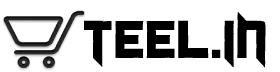




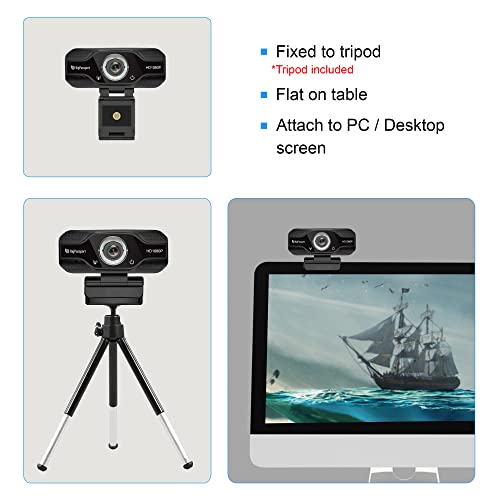



Reviews
There are no reviews yet.